FAQ
-
Currently, I use a Canon SL1 body with a variety of prime and zoom lenses from Nikkor and Tokina.
-
Several! Let’s break it down:
Frame capture: For animating and shooting frames, I use Dragonframe 3.5. It’s pretty much the industry standard stop motion animation software, used by houses such as Laika, Aardman, Stoopid Buddy, and more. It’s a $300 license, but has every feature you’ll ever need for frame capture, can’t recommend it highly enough.
Early in my career, I used a free software called MonkeyJam that did the job quite well. Unfortunately, it hasn’t received any updates in well over a decade, and apparently doesn’t run well on PCs operating Windows 7 or above.
Video Editing: Currently, my primary NLE is Adobe Premiere Pro CC, and I’m learning to get comfortable using Da Vinci Resolve for color work. Over the years, I’ve used numerous different editing softwares including Final Cut Pro 7, Sony Vegas 6, and even Windows Movie Maker.
Audio/Sound Editing: For recording purposes such as voice acting or foley, I’ve used the free program Audacity for years, and I split various mixing duties between it and Adobe Audition. Otherwise, sound editing and mixing is generally done in Premiere.
Visual Effects: Most, if not all, of my visual effects are done in Adobe After Effects (not to mention an integral part of the Canon RAW workflow). It really can’t be stressed enough just how few other softwares there are out there that do what After Effects does as well as it does (the cost of Creative Cloud is almost worth it for AE alone).
Also in the process of teaching myself Blender, a free, open-source 3D software that is surprisingly powerful, insanely popular, and is constantly being updated and improved.
Other: I write screenplays using Fade In. For many years, I was an avid Celtx user, but needed to find an alternative when it went the paid subscription route. Fade In is nice because it has all the features you need to write a professional, properly-formatted script with ease, and the one-time $80 license fee is a lot cheaper than something like Final Draft. And even if that is too much, there’s a perpetual-use free trial version that has all the Pro features (if you can live with a watermark).
Other softwares I find myself using for various little tasks are Photoshop (image editing, thumbnails), Procreate (storyboarding, other art), and OBS Studio (streaming, video capture).
-
I’ve flip-flopped between 15 frames per second (fps) and 24 fps at various points through my career. Most of my LEGO work in the past was shot at 15 fps, and I believe it’s a particularly good framerate for that material.
In recent years, I’ve been making a concerted effort to exclusively shoot my animations at 24 fps, the more industry standard framerate. I often shoot on twos, meaning I take two frames for each exposure, so it effectively plays like 12 fps, but what’s nice is that I have the easy ability to swap between the two framerates as needed in the same video.
-
This is a difficult question to answer, because it depends on so many variable factors that are different for each production. What I can say with confidence is that stop motion, as you might imagine, is highly time and labor-intensive to create - you can spend whole days working just to capture a few seconds of footage,
It all depends on the complexity, scope, and projected length of the film and its shots, as well as my own creative stamina. Some personal projects I’ve knocked out in a matter of days, others a few months, some I’ve spent actual years on!
On average, my instinct is to say if I can manage 10 seconds a day while on a project, I would call it a good day.
-
A “brickfilm” is the term used for animated videos using LEGO bricks and minifigures as a principal subject. Most of the time, these videos are animated using stop motion, but there are also a rise in 3D/CGI brickfilms being made following the mainstream success of The Lego Movie.
You can learn more about brickfilming and the community of creators behind them at Bricks in Motion, the internet’s hub for LEGO animation.